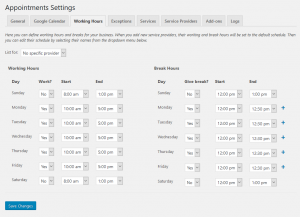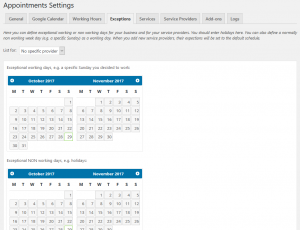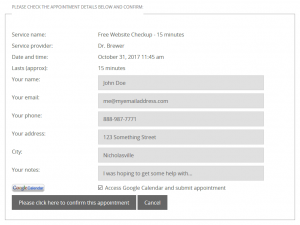Teamero Appointments
The Teamero Appointments add-on will take your salon, studio, clinic (or whatever business you’re) to a whole new level. Start pushing customers to your website to reserve their spot today or in the future by simply going to the calendar, choosing a day that’s available and the time that’s available. We can configure your appointments scheduler to charge nothing, charge a percentage to reserve the spot, or charge the full amount in advance. We can set this up just a couple of days and your customers will be booking your “whatever’s” in no time!

![]()
Features:
Paid, Deposit or Free Booking
Whether you need to allow your customer to just reserve a spot for free or you want them to pay before they play, this add-on has what you need.
Multiple Locations
Whether you have one location or 50, this add-on is the perfect solution for your business because there are no limits.
Unlimited Service Providers
Each service provider can have their own profile page and drop down whenever your visitor is selecting who they want to provide the service. Each service provider can also have different pricing levels.
Set Your Own Rules
You can set your own working hours, break hours, and days so that you’re not booked when you’re supposed to be sittin’ on the beach.
Google Calendar Sync
Works with Google Calendar for your users to sync their new appointment with their calendar.
Customizable Appointment Form
We can customize the appointment form to ask additional information if you need it. This is helpful when you need to gather a little more information about the appointment.
Appointment Reminders Emails
This add-on will allow you to have the system automatically send out appointment reminder emails to your customers so they don’t leave you with in unbillable spot on your schedule.
Auto-fill for Repeat Clients
Your repeat customers can get in and out faster because the form will recognize they’ve been there before and pre-fill in the general information upon checkout.
Highly Customizable
We can configure and style the appointments add on in so many ways, because it’s built with expansion in mind.
![]()
ASK YOUR SALES REP FOR MORE INFORMATION TODAY!